Kalispera,
I have a problem with installation. After launching the setup.exe and after the downloading that the program performed, the process stops and give me this log:
"Description:
Stopped working
Firma problema:
Nome evento problema: CLR20r3
Firma problema 01: oavacars.exe
Firma problema 02: 1.0.0.0
Firma problema 03: 532ea72b
Firma problema 04: oavacars
Firma problema 05: 1.0.0.0
Firma problema 06: 532ea72b
Firma problema 07: 22
Firma problema 08: e9
Firma problema 09: System.InvalidOperationException
Versione SO: 6.1.7601.2.1.0.256.48
ID impostazioni locali: 1040"
I'm not a software expert so I cannot understand. What I did wrong? I'm installing the software on a 2nd Pc, not running fsx, only complementary addons, like ASN FSinn and so on, Win7-64.
I have a registerd copy of FSuipc.
Thank you.
Fabio Massari (OAL178)
CLR20r3 error [SOLVED]
-
OAL178 Fabio Massari
- Newbie

- Posts: 25
- Joined: Mon May 12, 2014 12:10 am
- Name: Fabio Massari
- Callsign: OAL178
-
OAL644 Stavros Palatsidis
- Full Member

- Posts: 123
- Joined: Fri Apr 06, 2012 7:42 pm
- Name: Stavros Palatsidis
- Callsign: OAL644
Re: CLR20r3 error
SOLUTION:
Try this : Open Internet Explorer (not any other browser) and download Adobe Flash Player.
When done, reboot and try to install OAV Acars.
Try this : Open Internet Explorer (not any other browser) and download Adobe Flash Player.
When done, reboot and try to install OAV Acars.
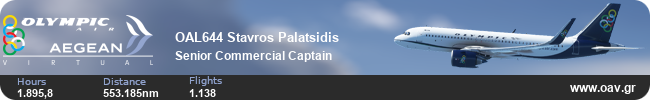
-
OAL178 Fabio Massari
- Newbie

- Posts: 25
- Joined: Mon May 12, 2014 12:10 am
- Name: Fabio Massari
- Callsign: OAL178
Re: CLR20r3 error
Yes!!! Thank you Stavros. Even if it's my fault, as a better reading of the manual highlight the fact.